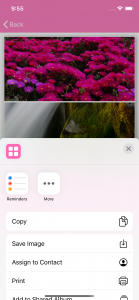Let’s display the preview from “Preview” after editing

If there is no problem after confirming the photo displayed in the preview, tap the button that suits your purpose from “Share to Instagram”, “Share to Other Apps”, or “Save to Album”

When sharing to other apps
For apps that can deliver images, icons will appear on the screen as shown below
If the icon is not displayed, it is necessary to add settings and processing to receive in “Receiving app”, so please contact the developer of “Receiving app”