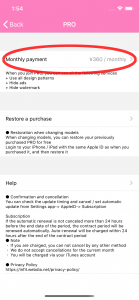Tap “![]() ” on the upper left of the main screen to open the settings menu
” on the upper left of the main screen to open the settings menu

When the setting screen opens, tap “PRO”

When the PRO purchase screen is displayed, tap “Monthly Billing” to purchase
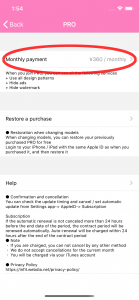
Tap “![]() ” on the upper left of the main screen to open the settings menu
” on the upper left of the main screen to open the settings menu

When the setting screen opens, tap “PRO”

When the PRO purchase screen is displayed, tap “Monthly Billing” to purchase