Tap “![]() ” at the bottom of the screen to open the list of layouts
” at the bottom of the screen to open the list of layouts

When the layout list opens, select the desired layout
This time, we will select a layout that bisects up and down as a sample.

When selecting a layout, two upper and lower “+” buttons were displayed
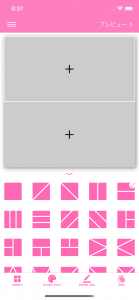
Tap each “+” to fit the image
選択した写真を削除する
If you delete a selected photo, double-tap the photo to delete it and return to the unset state
If you make a mistake and register a photo, try double-tapping
Other operations
- After setting the photo, click “Preview / Save”.
- If you want to enlarge / move a photo a little
このページで使われているサンプル画像は「ぱくたそ」のフリー素材です
モデル:河村友歌